HOW TO INCREASE WIFI OR LAN SPEED
How to increase WiFi or Lan download speed
1st of all i think u have checked weather you are seeded with google or not
If no then check - How to Check weather your WiFi or Lan service is peered with google & torrent or not - Link
If yes then lets start
1. I think all of you have gmail id or you can say google id ...............if not then create one.
2. login with your google id & open google drive
For this trick to work there are two wapsites - offcloud.com & cloudconvert.com
3. go to the offcloud.com & create a new account with your email id & u will get 3 links for free if u want more links..... u can buy premium pack on offcloud.com
4. After creating offcloud account ...............go to the account > Remote accounts > & click on add new account as shown in screenshot below
9. Then open your google drive account & start downloading from there................... Because of the google peering u will get 1-4mbps speed while downloading........... Done............Enjoy.
Note - How to get download link of any file - start downloading that file & cancel it ........... then right click on that file & copy download link as shown in screenshot below
1st of all i think u have checked weather you are seeded with google or not
If no then check - How to Check weather your WiFi or Lan service is peered with google & torrent or not - Link
If yes then lets start
1. I think all of you have gmail id or you can say google id ...............if not then create one.
2. login with your google id & open google drive
For this trick to work there are two wapsites - offcloud.com & cloudconvert.com
Trick 1
3. go to the offcloud.com & create a new account with your email id & u will get 3 links for free if u want more links..... u can buy premium pack on offcloud.com
4. After creating offcloud account ...............go to the account > Remote accounts > & click on add new account as shown in screenshot below
5. After clicking on add new account this window will appear as show in screenshot below
6. now select account type as google drive & type user name whatever you want. Then click on the authenticate google drive........... you will see this messege
7. Click on allow & then click on Remote as shown in screenshot below
8. Now just put a download link of the file which u want to download & click on Fetch. after pressing fetch button the file will get downloaded to your google drive account within 5 minutes.
9. Then open your google drive account & start downloading from there................... Because of the google peering u will get 1-4mbps speed while downloading........... Done............Enjoy.
Note - How to get download link of any file - start downloading that file & cancel it ........... then right click on that file & copy download link as shown in screenshot below
Note - If u don't want to buy premium plans from offcloud.com to get more links............. then just create fake offcloud accounts with any fake email id as much as you want & sign out them when links get finished. & follow same procedure for google drive connect with account from step 4 to step 8.
& if u want to connect your google drive account to other offcloud account then don't forget to remove yourconnected offcloud account from the google drive settings > Manage Apps > scroll down & click on the option of offcloud & click on disconnect > ok


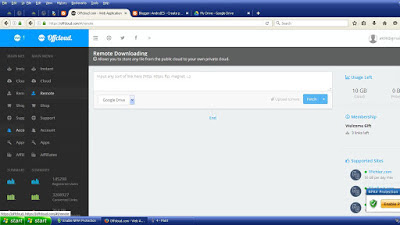





Comments
Post a Comment