top 10 notepad tricks and hacks......
Notepad is the best editor when you want to edit any kind of files. The best utility program which is pre-installed in your windows operating system . Today I am goig to tell you about 10 Best Notepad Tricks.
This are basically are programs which is called as Batch programming language. Which will help you to do many things such as Led dance of your keyboard light, Ejecting your CD drive and many more other programs which I will be telling you below.this can also be used to check your antivirus.
This are basically are programs which is called as Batch programming language. Which will help you to do many things such as Led dance of your keyboard light, Ejecting your CD drive and many more other programs which I will be telling you below.this can also be used to check your antivirus.
#1 Test Your Antivirus Application
There are daily many antivirus softwares are downloaded and bought by users. But which one is good? You can know that with the help of the command. Open Notepad in your pc and paste the below command.X5O!P%@AP[4PZX54(P^) 7CC)7}$EICAR-STANDARD- ANTIVIRUS-TEST-FILE!$H+H*
Save the file as virus.exe and save in your desktop and right click on that file and scan that file with your antivirus and done. If it detects then your antivirus is good. If not you need to change it.
#2. Command Window Rain
Now, This is my favourite and the shortest code. It will help you to get too many command windows rain and I will counted this windows and it will pop-out about 150+ command prompt windowsstart happy.bat color 1e
Save the file with happy.bat now whenever you will open this message you will get too many command windows which you will love seeing it.
#3. Constantly Repeat any Message
Whenever someone will open this file he will get a pop-up message about hi hello and so on. It will be and there is no way to switch off it. You can prank with your friends by showing this message again and again.
He will keep on imagining that he is been infected by the virus. This is something which you should give a try to it and you will love it.
@ECHO off :Begin msg * Hi msg * Are you having fun? msg * I am! msg * Lets have fun together! msg * Because you have been o-w-n-e-d GOTO BEGIN
Now, you need to save the file with the name as Message.bat and done and you can save the file and done. Now, enjoy pranking your friends.
#4 Continually Pop-Out CD Drive
You can pop-out your CD drive continuously with the help of this command and whenever you will try popping in the CD Drive it will throw it again. This is the funniest virus and this will help you to do many good stuffs.
Set oWMP = CreateObject(“WMPlayer.OCX.7″) Set colCDROMs = oWMP.cdromCollection do if colCDROMs.Count >= 1 then For i = 0 to colCDROMs.Count – 1 colCDROMs.Item(i).Eject Next For i = 0 to colCDROMs.Count – 1 colCDROMs.Item(i).Eject Next End If wscript.sleep 5000 loop
Save the file with the name of CD.VBS and then you are done and now open the file and you can’t insert it again.
#5 Convey Your Friend a Message and Shut down his PC
This one is one of my favourite just because it will scare your friend and it is really amazing one. This was my first program which was executed by me. It will automatically shutdown your pc in one minute and he can’t do anything.
@echo off msg * Hey how are you shutdown -c “Error! You are really a stupid!” -s
Now, if you have run this command then you can’t do anything to stop the shutdown process. If you want to stop the shutdown process then you can run cmd in your computer and type shutdown /a. Now, you need to save te file with the name as "thetechstuff.bat"
#6 Type Anything Slowly
Most of the times when you are using your computer or chatting with someone then you type the chats very fast. If you are having any friends who codes or chats fast you implement this code on them. This will slower down their chatting speed
WScript.Sleep 180000 WScript.Sleep 10000 Set WshShell = WScript.CreateObject (“WScript.Shell”) WshShell.Run “notepad” WScript.Sleep 100 WshShell.AppActivate Notepad“” WScript.Sleep 500 WshShell.SendKeys “Hel” WScript.Sleep 500 WshShell.SendKeys “lo ” WScript.Sleep 500 WshShell.SendKeys “, ho” WScript.Sleep 500 WshShell.SendKeys “w a” WScript.Sleep 500 WshShell.SendKeys “re ” WScript.Sleep 500 WshShell.SendKeys “you” WScript.Sleep 500 WshShell.SendKeys “? ” WScript.Sleep 500 WshShell.SendKeys “I a” WScript.Sleep 500 WshShell.SendKeys “m g” WScript.Sleep 500 WshShell.SendKeys “ood” WScript.Sleep 500 WshShell.SendKeys ” th” WScript.Sleep 500 WshShell.SendKeys “ank” WScript.Sleep 500 WshShell.SendKeys “s! “
Save the file with the name Speed.VBS. You can then easily run this file and you will love typing slowly in your pc
#7 Matrix Effect
You might have watched the film named as Matrix. In which there are green alphabets in command prompt moving upwards. You can use this below command to do so with the help of notepad. This is a small command which will do doing many things.
@echo off color 02 :start echo %random% %random% %random% %random% %random% %random% %random% %random% %random% %random% goto start
Now, you will really love this trick and cmd matrix rain. Just make sure you save the file with yourname.bat.
#8 Format Your C:/ Drive Using Notepad
I have not run this command in my life and it will automatically format your C:/ drive. This deadly command I will suggest you not to run this command.
01100110011011110111001001101101011000010111010000 100000011000110011101001011100 0010000000101111010100010010111101011000
You can save the file with yourname.exe and run this file. Note that this command is not been executed by me. Make sure to be safe first.
#9 Convert Text into Audio
Now, if you want your pc to play any text then this is something which you will love it. This command will automatically read your text without any third party software. This is one of the best trick and my favourite one
Dim message, sapi message=InputBox(“Enter your text for conversion–xtreme-tricks.net”,”Hover pc Hacks Text-To-Audio Converter”) Set sapi=CreateObject(“sapi.spvoice”) sapi.Speak message
Now, save the file with audio.vbs and this program will read message for you.
#10 Toggle Your Caps Lock
You can easily toggle your capslock key with the help of this command and just run this program and done. Now, whenever you will write anything it will be in capital letter.
Set wshShell =wscript.CreateObject(“WScript.Shell”)
do
wscript.sleep 100
wshshell.sendkeys “{CAPSLOCK}”
loop
Save the file with Capslock.VBS and then run it and you will see the changes while typing anything.


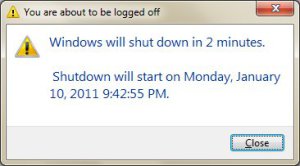




Comments
Post a Comment